Thanks to user Kakurenbo over at the official Star Trek Online forums for writing up this chart on XBOX 360 controller keybinds for STO. Make sure you stop by and give him your thanks!
Blog Archive
BILLBOARD
Blog Archive
-
►
2011
(11)
- ► 4/17/11 - 4/24/11 (2)
- ► 3/27/11 - 4/3/11 (9)
-
▼
2010
(59)
- ► 3/14/10 - 3/21/10 (1)
- ► 3/7/10 - 3/14/10 (1)
- ► 2/28/10 - 3/7/10 (3)
- ► 2/21/10 - 2/28/10 (7)
-
▼
2/14/10 - 2/21/10
(24)
- TV crook Kevin Trudeau off to jail!
- Meet the inventor of the snowboard!
- Call of Duty: Modern Warfare 2 patch 1.09 LIVE in ...
- Star Trek Online review round-up analysis.
- Star Trek Online 2/19/10 patch notes.
- Avatar Blu-Ray gets a release date!
- Avatar's Na'vi join the Palestinians against Israel?
- ABC explains LOST's "flash sideways"!
- Star Trek Online buddy key program goes LIVE!
- Star Trek Online 2/18/10 patch notes!
- Halo Reach: Once more unto the breach.
- Star Trek Online XBOX 360 gamepad keybinds!
- 2K refuses to fix Bioshock 2 FOV issue.
- Uncharted 2 update 1.05 LIVE!
- Another Snooki pic hits the net...
- Free movie of the week: Assassin's Creed: Lineage!
- Centurion trailer in HD!
- Best Call of Duty Modern Warfare 2 killstreak ever?
- What is the HAARP? Ask Jesse Ventura!
- Fan made Thudercats movie trailer is AWESOME!
- Pirahna 3D trailer debuts, hilarity ensues.
- Bioware reveals Taris in The Old Republic
- Deadliest Catch plans Capt. Harris tribute
- Star Trek Online Valentines downtime...
- ► 2/7/10 - 2/14/10 (23)
-
►
2009
(23)
- ► 3/8/09 - 3/15/09 (4)
- ► 3/1/09 - 3/8/09 (14)
- ► 2/22/09 - 3/1/09 (5)
-
►
2008
(3)
- ► 9/7/08 - 9/14/08 (1)
- ► 8/3/08 - 8/10/08 (2)
-
►
2007
(128)
- ► 12/16/07 - 12/23/07 (17)
- ► 12/9/07 - 12/16/07 (14)
- ► 11/25/07 - 12/2/07 (3)
- ► 9/30/07 - 10/7/07 (2)
- ► 9/23/07 - 9/30/07 (4)
- ► 9/16/07 - 9/23/07 (8)
- ► 9/9/07 - 9/16/07 (28)
- ► 9/2/07 - 9/9/07 (10)
- ► 8/26/07 - 9/2/07 (5)
- ► 7/29/07 - 8/5/07 (2)
- ► 7/8/07 - 7/15/07 (3)
- ► 7/1/07 - 7/8/07 (2)
- ► 6/24/07 - 7/1/07 (7)
- ► 6/10/07 - 6/17/07 (1)
- ► 5/13/07 - 5/20/07 (1)
- ► 4/29/07 - 5/6/07 (2)
- ► 4/22/07 - 4/29/07 (5)
- ► 4/15/07 - 4/22/07 (7)
- ► 2/11/07 - 2/18/07 (2)
- ► 2/4/07 - 2/11/07 (1)
- ► 1/21/07 - 1/28/07 (2)
- ► 1/14/07 - 1/21/07 (1)
- ► 1/7/07 - 1/14/07 (1)
-
►
2006
(272)
- ► 12/17/06 - 12/24/06 (1)
- ► 11/26/06 - 12/3/06 (3)
- ► 11/19/06 - 11/26/06 (6)
- ► 11/5/06 - 11/12/06 (1)
- ► 10/29/06 - 11/5/06 (1)
- ► 10/22/06 - 10/29/06 (1)
- ► 10/15/06 - 10/22/06 (7)
- ► 10/8/06 - 10/15/06 (16)
- ► 10/1/06 - 10/8/06 (3)
- ► 9/24/06 - 10/1/06 (1)
- ► 9/17/06 - 9/24/06 (4)
- ► 9/10/06 - 9/17/06 (12)
- ► 9/3/06 - 9/10/06 (17)
- ► 8/27/06 - 9/3/06 (9)
- ► 8/20/06 - 8/27/06 (14)
- ► 8/13/06 - 8/20/06 (9)
- ► 8/6/06 - 8/13/06 (8)
- ► 7/30/06 - 8/6/06 (5)
- ► 7/23/06 - 7/30/06 (7)
- ► 7/16/06 - 7/23/06 (4)
- ► 7/9/06 - 7/16/06 (19)
- ► 7/2/06 - 7/9/06 (14)
- ► 6/25/06 - 7/2/06 (31)
- ► 6/18/06 - 6/25/06 (74)
- ► 6/11/06 - 6/18/06 (5)
Copyright 2009 Copyright 2009 | Rated-M.us
Gamezine Blogger Template Designed By Jinsona Designs | XML Coded By CahayaBiru.com


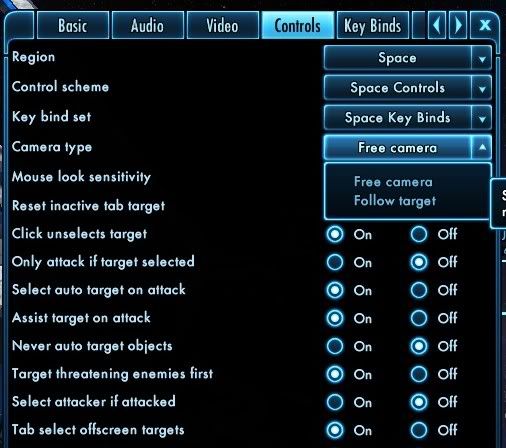





Thank you!
Where did you find the names\syntax of the commands?
like:
GenSendMessage Inventory_Root SwitchActiveWeapon (swaps weapons)
Posted on 9:42 AM